Can I Mute a YouTube Channel Using Channel Groups and Rating Extension?
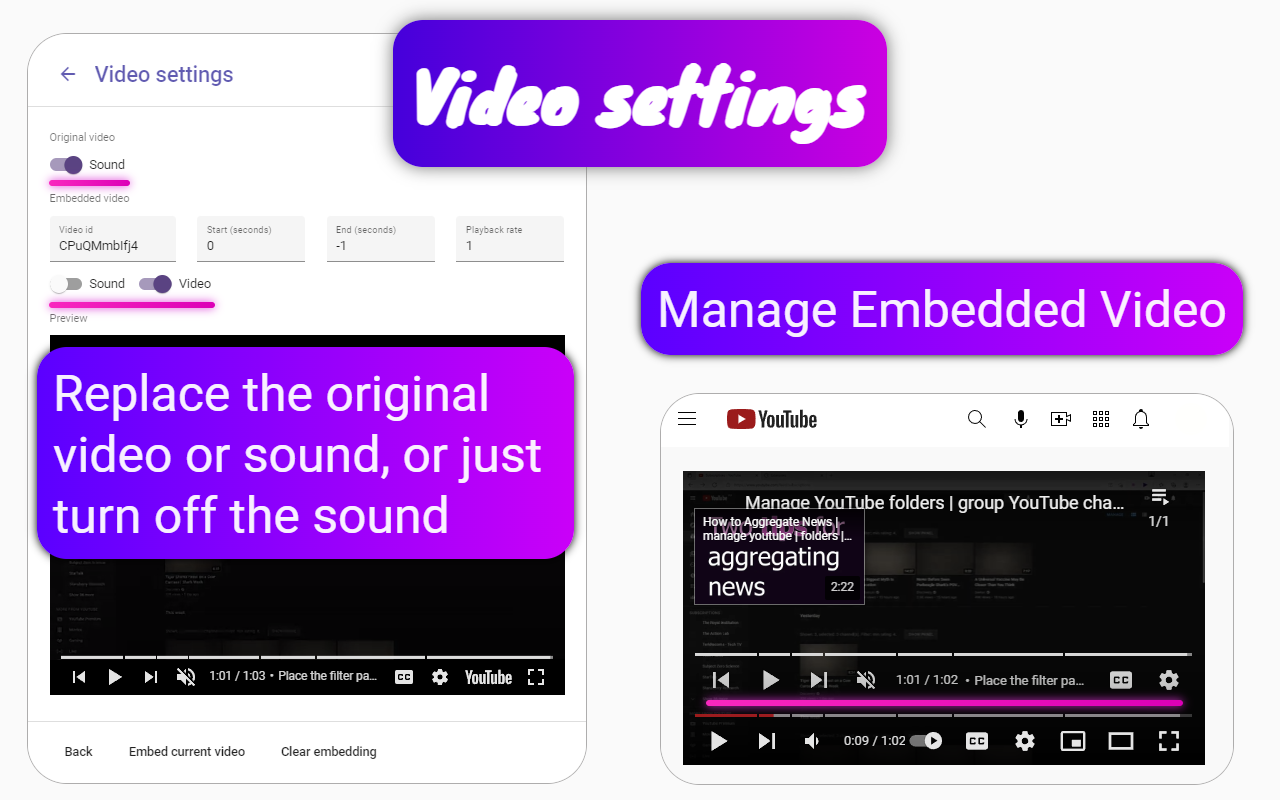
Yes, you can mute a YouTube channel using the Channel groups and rating extension. This extension provides several features to help you manage the audio and visibility of videos from specific channels:
How to Mute a YouTube Channel with the Extension
- Create a Group for the Channel: You can create a group specifically for the channels you want to mute, allowing you to manage multiple channels at once.
- Disable the Sound Toggle: In the group settings, turn off the Sound toggle to mute all videos from the channels added to this group, effectively removing audio when watching those videos.
- Enable the Blur Thumbnail Option: This option blurs the thumbnails of videos from muted channels, making them less distracting in your feed.
Additional Useful Features
- View Channel Names: Even with blurred thumbnails, channel names remain clearly visible so you can identify content sources without distraction.
- Reveal Thumbnail on Hover: Hovering over a blurred thumbnail restores the original image, letting you quickly assess if the video interests you.
By using these features of the Channel groups and rating extension, you can effectively customize your YouTube experience, focusing on content you prefer while muting channels that do not meet your needs.