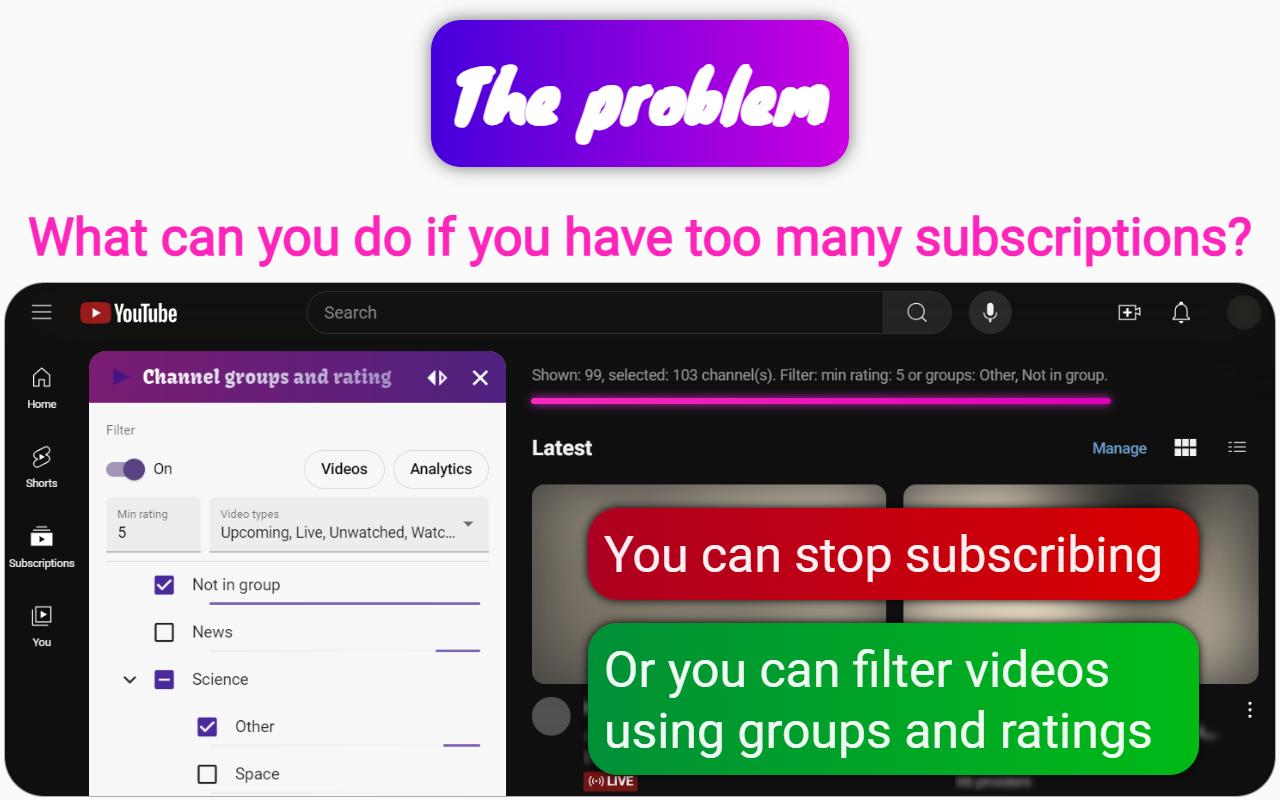Does YouTube Have RSS Feeds for Channels?
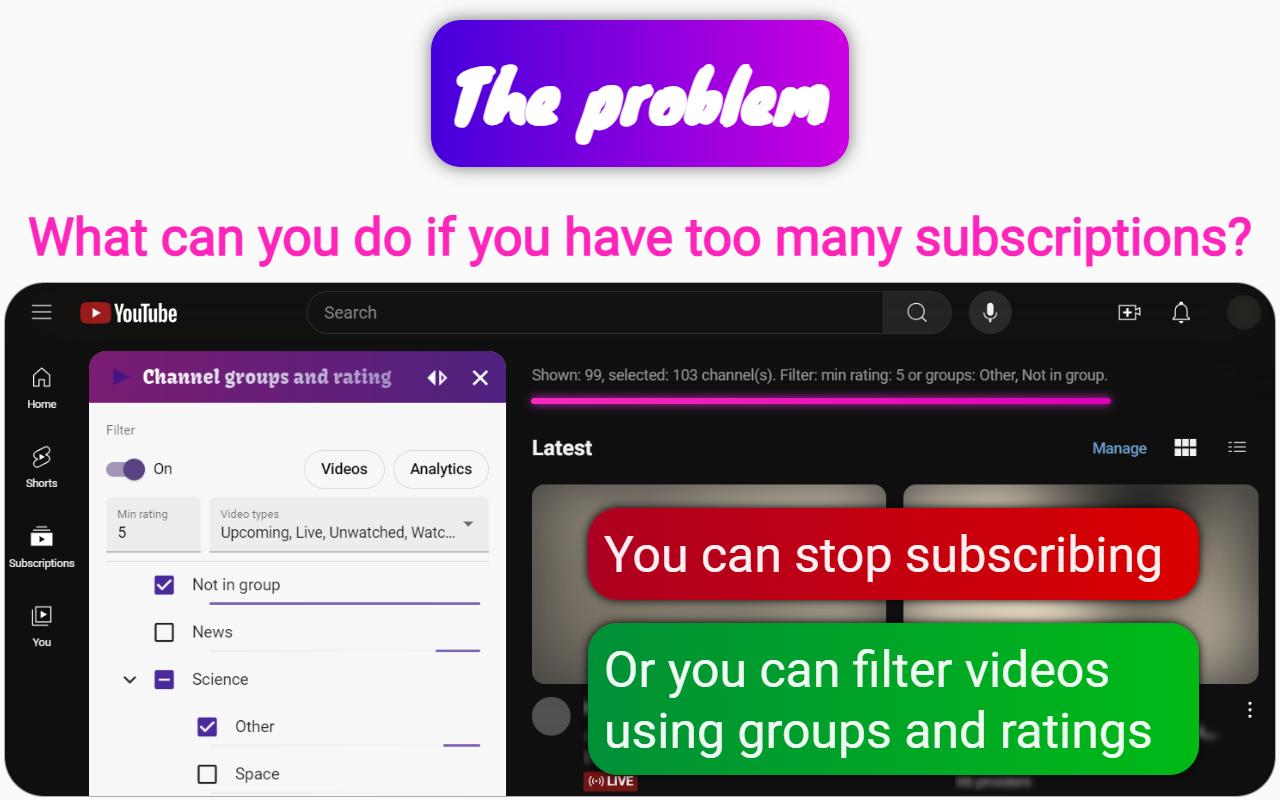
Yes, YouTube has RSS.
You can try, the link looks like www.youtube.com/feeds/videos.xml?channel_id= {id}, where {id} should be replaced with your channel id.
How can you find out the Id of the channel?
- Go to the YouTube channel page.
- Refresh the page (press F5).
- Click with the right mouse button.
- Select the Inspect item in the context menu
- Find the element link rel="canonical" href="www.youtube.com/channel/{id}"
{id} is the channel id.
This RSS feed has a limit of 15 video items.
Therefore, I recommend using the Channel groups and rating extension instead.
The Channel groups and rating function is the same as the RSS aggregators, but you will not have the restrictions as for the RSS feed.
You just need to subscribe to channels and add them to groups that you create yourself.
Then, in the YouTube subscriptions section, you can filter videos from different channels. In fact, there are many more functions, but the purpose of these functions is to make it easier to get information on YouTube from different sources.
Related questions
Yes, YouTube has an RSS link.
Other people have already written that the link looks like this www.youtube.com/feeds/videos.xml?channel_id={id}, where {id} should be replaced with your channel id.
A complete list of steps to get an id for a YouTube channel link:
- Go to the YouTube channel page.
- Refresh the page (press F5).
- Click with the right mouse button.
- Select the Inspect item in the context menu.
- Find the element link rel="canonical" href="... www.youtube.com/channel/{id}". {id} is the channel id.
This RSS feed has a limit of 15 video items.
Therefore, I recommend using the Channel groups and rating extension instead.
The Channel groups and rating function is the same as RSS aggregators, but without the restrictions of the RSS feed. This extension filters, rates, and groups YouTube subscriptions, channels, videos, and comments. It also synchronizes your data with Google Drive for seamless management.
The link looks like this: www.youtube.com/feeds/videos.xml?channel_id={id}, where {id} should be replaced with your channel id.
In 2021, you can get the id using Chrome. For this, you need to:
- Go to the YouTube channel page.
- Refresh the page (press F5).
- Click with the right mouse button.
- Select the Inspect item in the context menu.
- Find the element link rel="canonical" href="... www.youtube.com/channel/{{id}} where {id} is the channel id.
But you can get no more than 15 video elements using this RSS feed.
If your goal is to get information from different sources, being able to filter and group videos by your tags, then I recommend using the Channel groups and rating extensions for Chrome. It suits this situation better than an RSS aggregator.