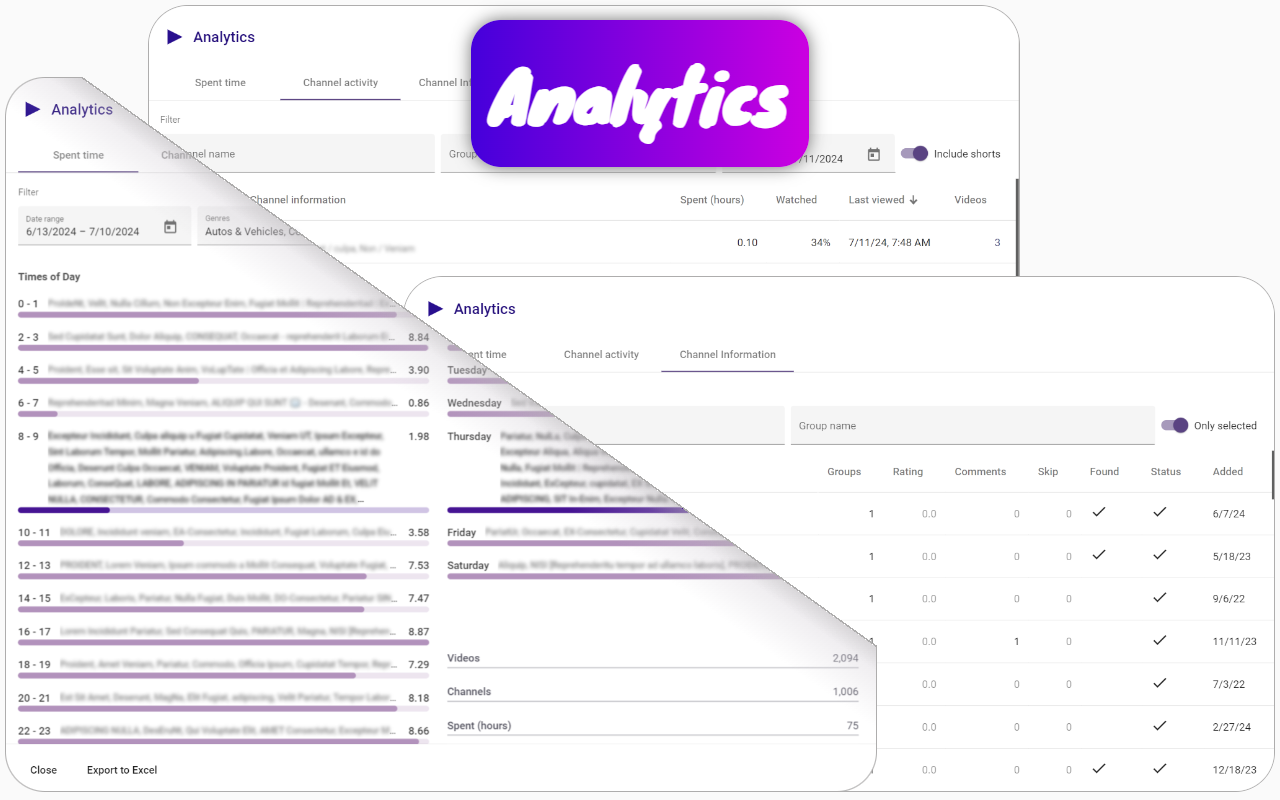Channel groups and rating is a Chrome extension designed to enhance the management of YouTube subscriptions and improve user experience on the platform. Here are some of its key features that make it one of the best tools for managing subscriptions on YouTube:
Grouping and Filtering
- Channel Grouping: Users can create groups for YouTube channels, allowing for better organization and easier access to preferred content.
- Video Filtering: Filter videos by type (watched, premieres, shorts), rating, and channel groups to quickly find desired content.
Video Management
- Video Blocking: Block videos using filters such as keywords in titles or channel names to avoid unwanted content.
- Playlist Creation: Create playlists from filtered videos for seamless viewing of selected content.
Analytics and Insights
- Viewing Analytics: Gain insights into viewing habits, including time spent on channels and videos.
- Channel Activity Tracking: See detailed activity like number of videos watched and last viewed moments per channel.
Audio and Video Enhancements
- Audio Effects: Includes an equalizer and sound effects to enhance audio experience.
- Playback Control: Adjust playback speed, skip sections, and replace audio or video for specific channels.
Synchronization and Exporting
- Google Drive Synchronization: Sync all settings and filters across devices.
- Data Export: Export video filters, analytics, and channel ratings to Excel for further analysis.
Overall, the Channel groups and rating extension offers a comprehensive set of tools for effectively managing YouTube subscriptions. By organizing channels, filtering content, tracking viewing habits, and enhancing audio-visual experience, it serves as a powerful tool for optimizing time spent on YouTube and similar social media platforms.
To use YouTube productively instead of watching random videos, consider leveraging the Channel groups and rating Chrome extension with the following strategies:
- Subscribe to a Diverse Range of Channels: Expand beyond a few subscriptions by exploring and subscribing to a wide variety of channels that match your interests. This ensures your feed contains relevant, enriching content rather than random suggestions.
- Create Thematic Groups: Use the Channel groups and rating extension to organize your subscriptions into groups based on themes or topics. This makes it easy to filter and access content that fits your current interests without distractions.
- Set Filters for Quality Content: The extension allows filtering videos by minimum view counts, such as showing only videos with over one million views, helping you focus on popular and high-quality content.
- Avoid Rewatching Content: Utilize the filtering feature to hide videos you have already watched, saving time and keeping your viewing experience fresh.
- Utilize Ratings for Channel Selection: Rate channels within the extension based on your preferences. By setting a minimum rating threshold, you can quickly find and watch channels that consistently provide valuable content.
By applying these features of the Channel groups and rating extension, you can transform your YouTube experience from passive consumption of random videos into a more structured and purposeful engagement with content that enriches your knowledge and interests.