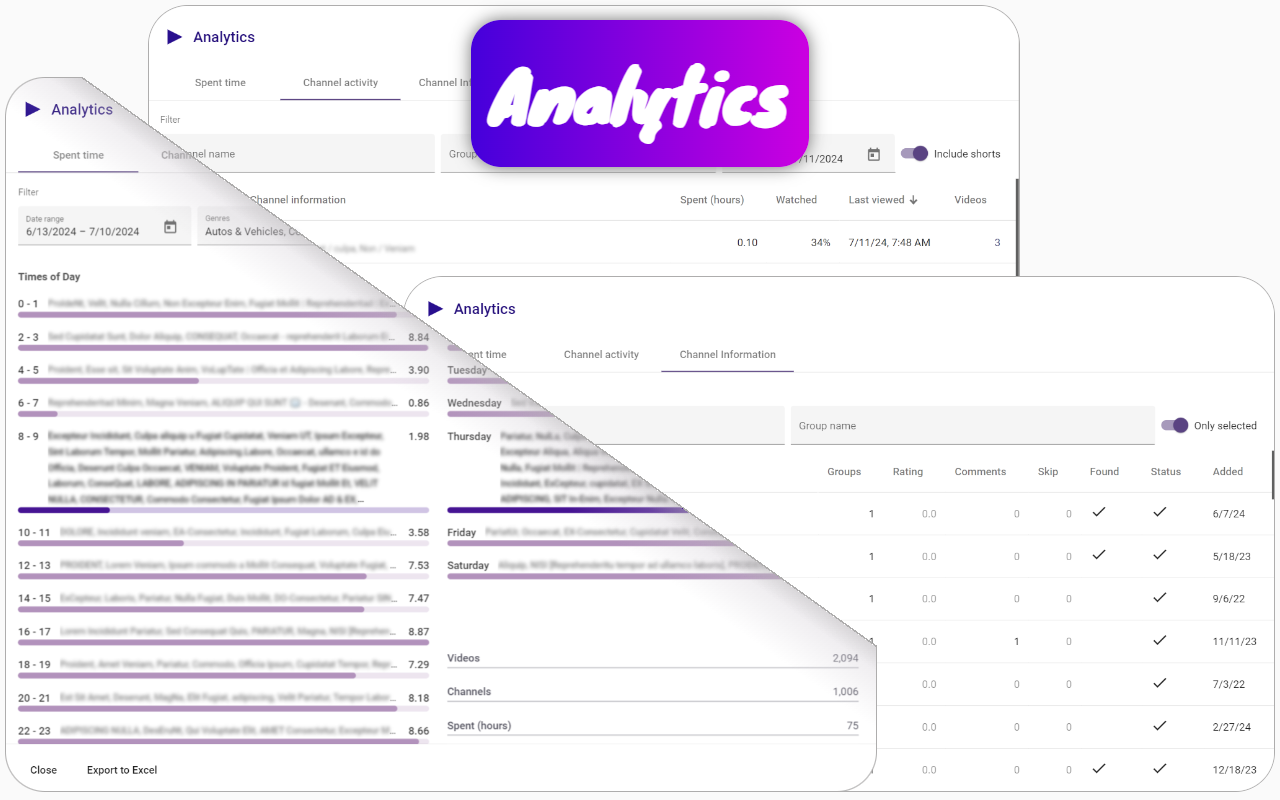How to Export Detailed YouTube Watch Time Statistics by Day and Specific Videos
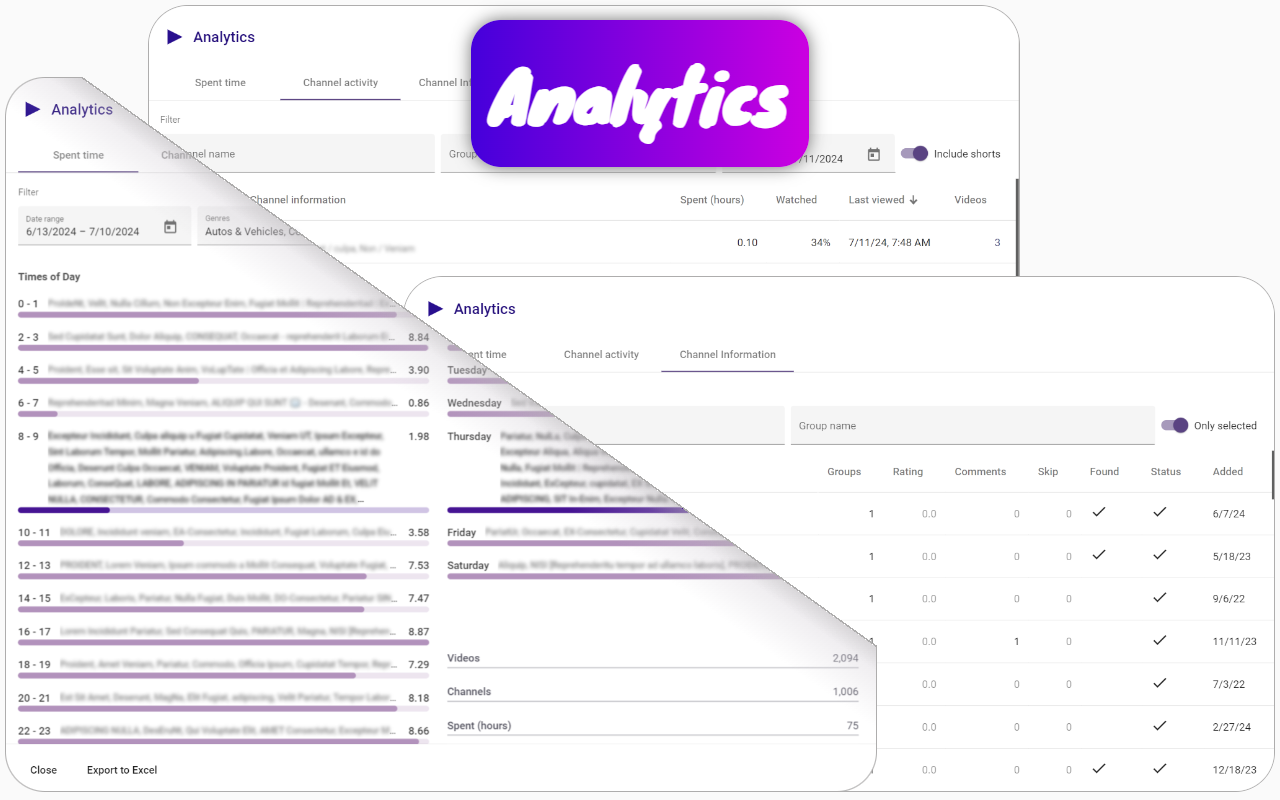
The Channel groups and rating extension for YouTube allows users to export detailed viewing statistics without the need to log into Google or enable YouTube's viewing history. All data is securely stored locally, with an option to synchronize data via Google Drive if desired.
Key Features for Exporting Viewing Statistics:
- Analytics Overview: Gain comprehensive insights into your YouTube viewing habits, including:
- Time Spent: Detailed breakdown by days of the week and time of day.
- Video Details: Information on video languages, genres, and percentage of watched segments.
- Channel Activity: Time spent per channel, percentage of views, last viewed moments, and number of videos watched.
- Playlist Creation: Create playlists from previously watched videos, selecting specific date ranges to identify unfinished content.
- Export Options: Export all collected analytics data directly to Excel for detailed analysis or record-keeping.
- Local Data Storage and Google Drive Sync: Operates without requiring a Google account, ensuring privacy. Optional Google Drive synchronization allows data access across devices.
- No YouTube History Required: The extension works without activating YouTube's viewing history, preserving user privacy while providing detailed analytics.
By using the Channel groups and rating extension, you can efficiently manage and export your YouTube viewing statistics, gaining valuable insights into your watch time and video engagement without compromising privacy or requiring account logins.
Related questions
To find out which YouTube video you have watched the most over the last 30 days, you can use the Channel groups and rating extension. This Chrome extension provides powerful features that allow you to analyze your YouTube viewing habits effectively.
How to Use the Channel groups and rating Extension:
- Identify the Channel with Maximum Viewing Time: The extension enables you to determine which YouTube channel you have spent the most time watching in the past 30 days. This serves as your starting point for finding your most-watched videos.
- View the List of Videos: After identifying the channel, you can access a detailed list of videos you have watched from that channel. This feature helps you see exactly which videos contributed to your total viewing time.
By using these features of the Channel groups and rating extension, you can easily identify the specific YouTube video you have watched the most in the last month, gaining valuable insights into your viewing patterns.
Channel groups and rating is a Chrome extension designed to enhance the management of YouTube subscriptions and improve user experience on the platform. Here are some of its key features that make it one of the best tools for managing subscriptions on YouTube:
Grouping and Filtering
- Channel Grouping: Users can create groups for YouTube channels, allowing for better organization and easier access to preferred content.
- Video Filtering: Filter videos by type (watched, premieres, shorts), rating, and channel groups to quickly find desired content.
Video Management
- Video Blocking: Block videos using filters such as keywords in titles or channel names to avoid unwanted content.
- Playlist Creation: Create playlists from filtered videos for seamless viewing of selected content.
Analytics and Insights
- Viewing Analytics: Gain insights into viewing habits, including time spent on channels and videos.
- Channel Activity Tracking: See detailed activity like number of videos watched and last viewed moments per channel.
Audio and Video Enhancements
- Audio Effects: Includes an equalizer and sound effects to enhance audio experience.
- Playback Control: Adjust playback speed, skip sections, and replace audio or video for specific channels.
Synchronization and Exporting
- Google Drive Synchronization: Sync all settings and filters across devices.
- Data Export: Export video filters, analytics, and channel ratings to Excel for further analysis.
Overall, the Channel groups and rating extension offers a comprehensive set of tools for effectively managing YouTube subscriptions. By organizing channels, filtering content, tracking viewing habits, and enhancing audio-visual experience, it serves as a powerful tool for optimizing time spent on YouTube and similar social media platforms.