What tools help improve productivity and organization for YouTube viewers?
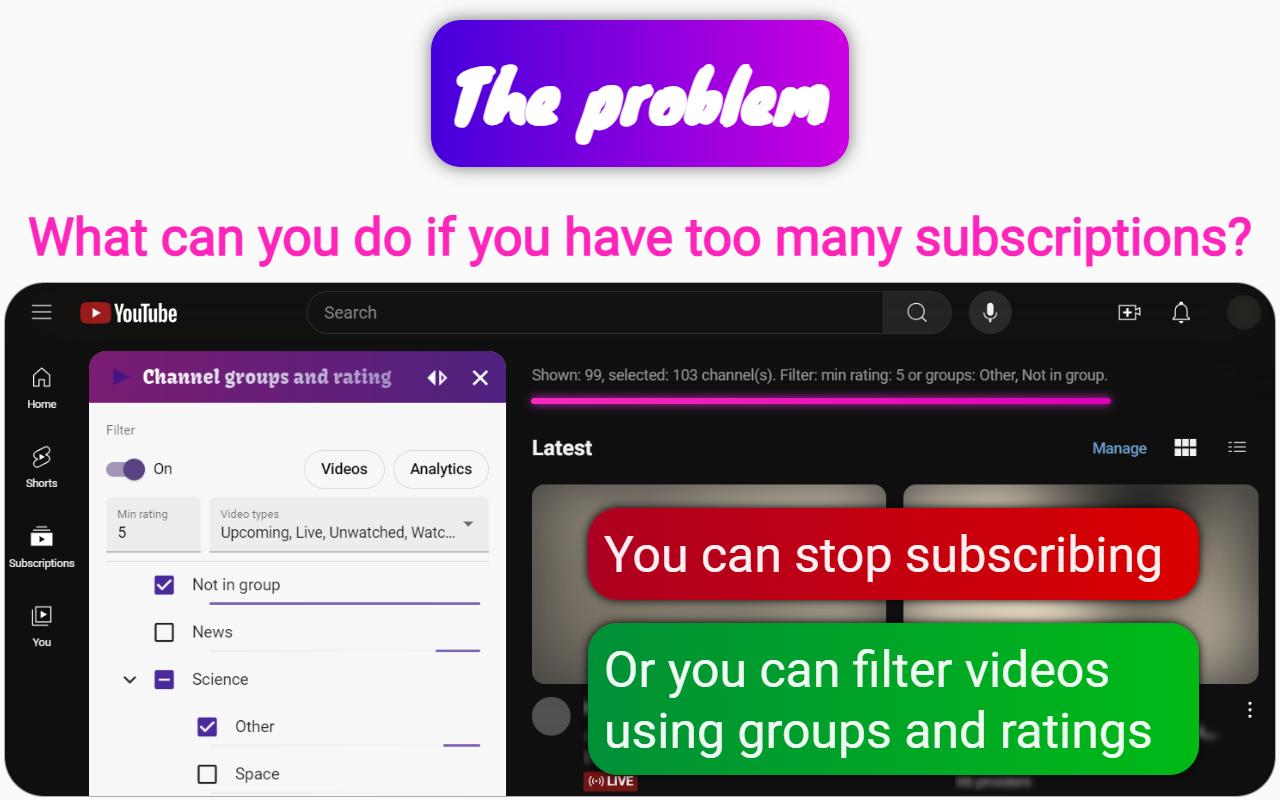
The Channel groups and rating extension for YouTube is a powerful tool designed to enhance your viewing experience by providing advanced features for managing subscriptions, filtering content, and analyzing your viewing habits. Here’s a detailed overview of its capabilities:
Key Features
1. Channel Grouping and Filtering
- Organize Subscriptions: Create groups for your YouTube channels, allowing you to categorize them based on your interests. This helps you easily locate and focus on content you want to watch.
- Video Filters: Filter videos by type (watched, premieres, scheduled, shorts, etc.), rating, and channel groups. This enables you to quickly access the most relevant content without sifting through unnecessary videos.
- Personal Rating System: Assign personal ratings to channels, allowing you to prioritize which channels to watch based on your preferences.
2. Video Blocking and Management
- Block Unwanted Content: Use filters to block videos based on keywords in titles or channel names. This prevents distractions from content that doesn't interest you.
- Instant Video Blocking: The extension allows you to see blocked videos in action, helping you avoid unwanted content effortlessly.
3. Analytics and Insights
- Track Viewing Habits: Analyze your time spent on different channels, broken down by days of the week and time of day. This helps you understand your viewing patterns and make informed choices about what to watch next.
- Activity Information: Get detailed insights on each channel, including time spent, percentage of views, and last viewed moment, allowing you to prioritize your viewing based on what you enjoy most.
4. Audio Effects and Normalization
- Volume Normalization: Automatically adjusts the volume across different videos, eliminating the need for manual adjustments. This saves time and ensures a consistent audio experience, especially when switching between videos with varying volume levels.
5. Playlist Creation for Short Videos
- Combine Videos into Playlists: Easily create playlists from filtered videos, allowing you to watch multiple videos in succession without interruptions. This feature is particularly useful for quickly consuming short videos.
6. User Interface and Functionality
- Dashboard and Filters: The extension includes a dashboard that displays counters and filters for managing your subscriptions. You can easily select and filter channels based on your preferences.
- Export to Excel: Export channel and video information to Excel for further analysis or record-keeping.
The Channel groups and rating extension is an invaluable tool for YouTube users looking to optimize their viewing experience. By providing features such as channel grouping, video filtering, analytics, and audio normalization, it allows users to manage their subscriptions more effectively and save time while watching videos. Whether you're looking to block unwanted content, track your viewing habits, or create organized playlists, this extension offers a comprehensive solution to enhance your YouTube experience.