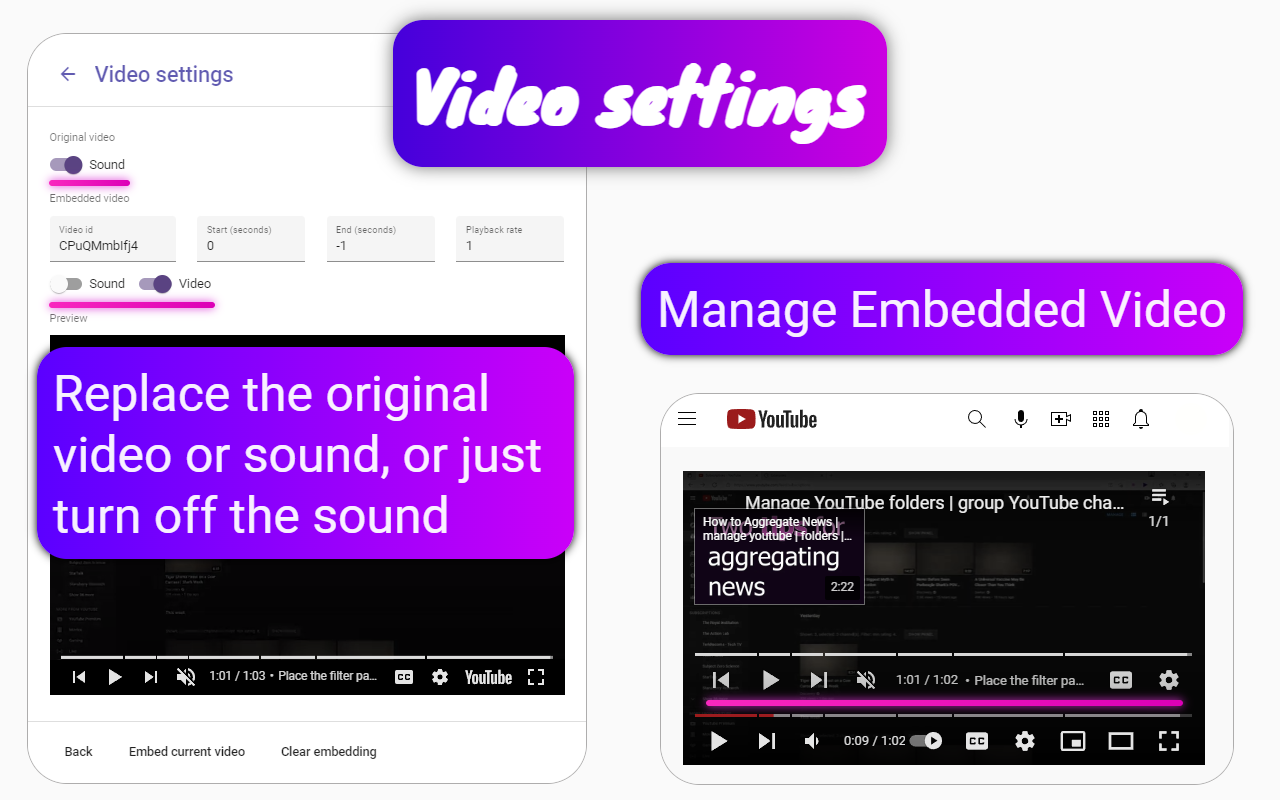When Should You Replace Audio or Video for All Channel Videos?
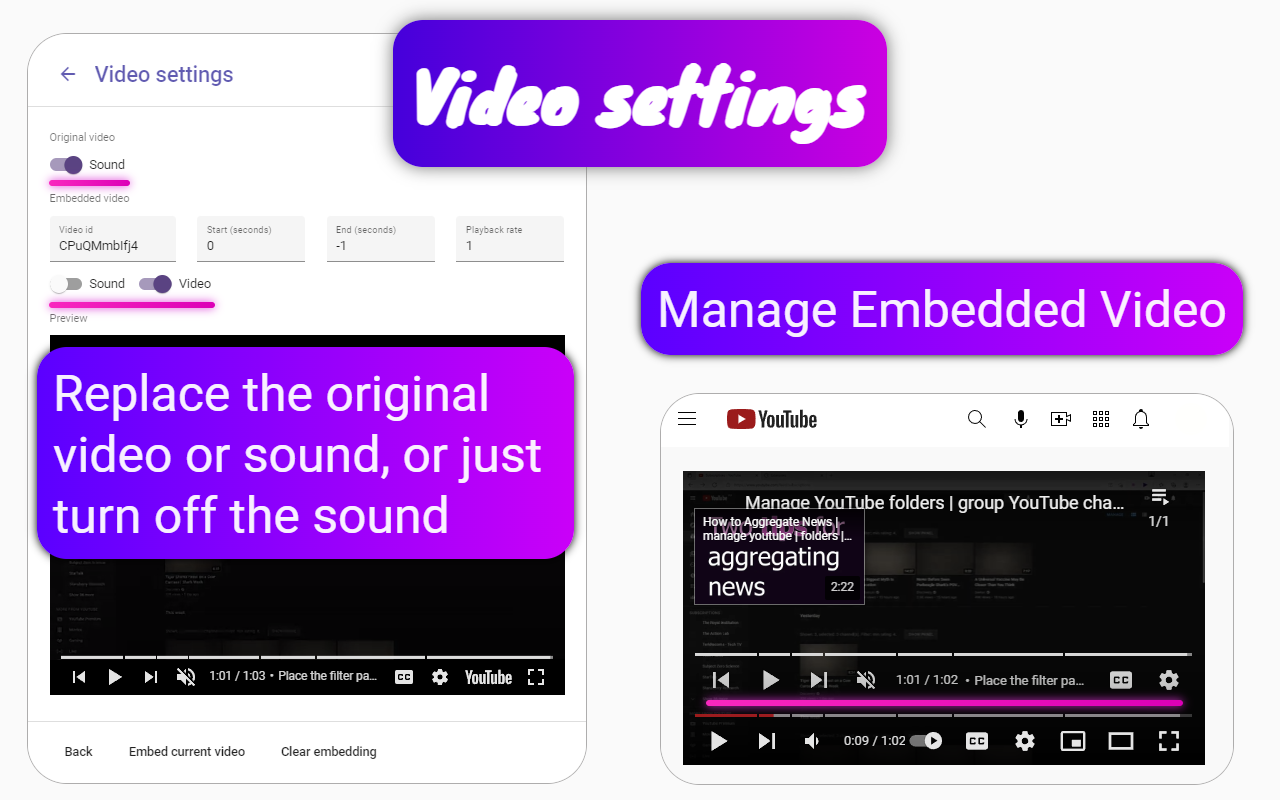
Many music videos on YouTube lack proper visuals or have audio that could be improved. The Channel groups and rating extension enables you to enhance all videos from such channels efficiently.
To do this, create a group within the extension and specify your desired video and audio settings. Then, add any YouTube channel to this group. These settings will be applied automatically to all videos in that channel, allowing you to replace the video or audio content in bulk.
This feature is especially useful for channels where videos are missing engaging visuals or have audio that needs replacement, ensuring a better viewing experience across the entire channel.
Related questions
This Channel groups and rating extension allows you to combine videos found in your YouTube subscriptions into playlists. By using these playlists, you can watch all the videos at once with automatic switching between them, which helps you save a lot of time.
To use this feature, open the Videos dialog in the extension's panel within your YouTube subscriptions. Then, find videos using the filter and click on the Create playlist button. This will generate a playlist of the filtered videos, enabling quick and efficient viewing of many short YouTube videos.
This functionality is part of the Channel groups and rating extension, designed to enhance your YouTube experience by organizing subscription videos and optimizing your watch time.
The Channel groups and rating extension enables you to view a list of videos from your YouTube subscriptions with high-quality preview images.
To find these images, open the Videos dialog located in the extension's panel on your YouTube subscriptions page.
Once the list appears, you can right-click on any preview image and choose to save or use it according to your needs.
This feature simplifies accessing high-resolution thumbnails directly through the extension, enhancing your YouTube browsing experience.