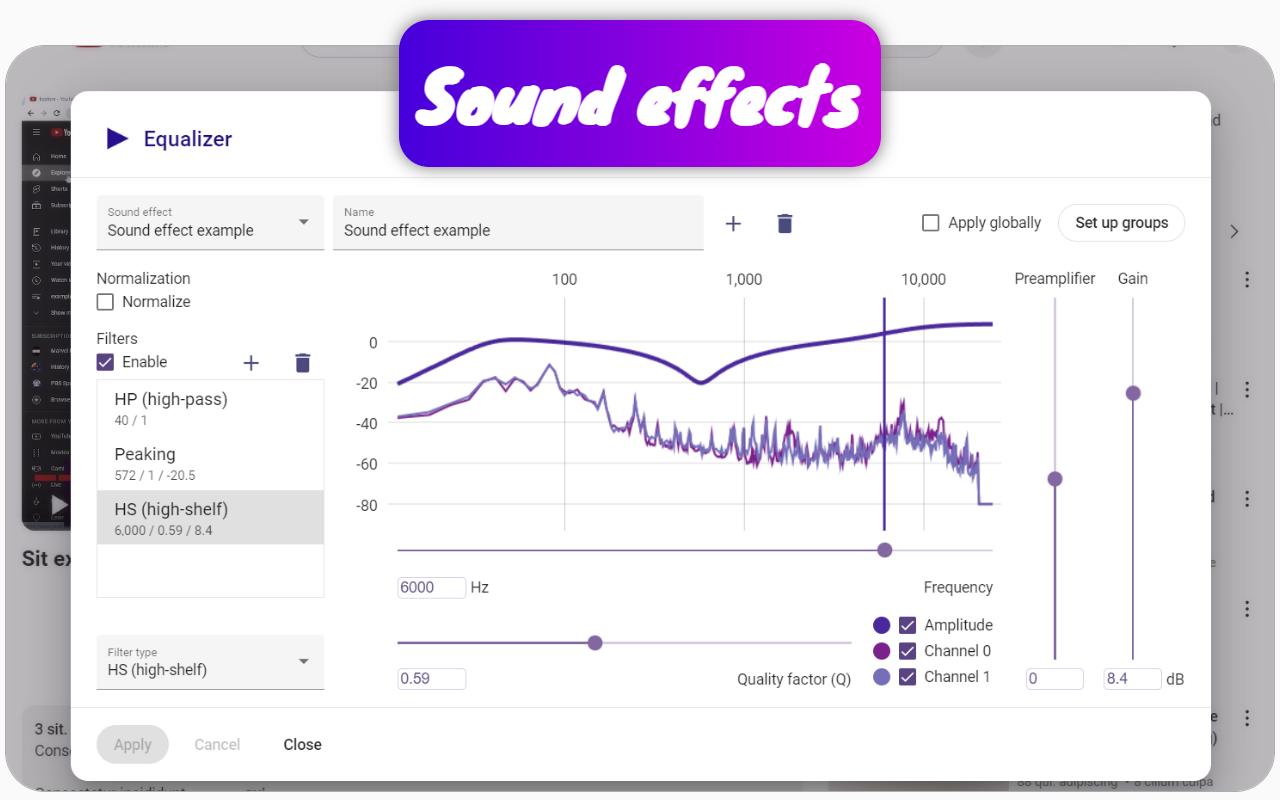Why Are Some YouTube Videos Quiet? How to Increase Volume
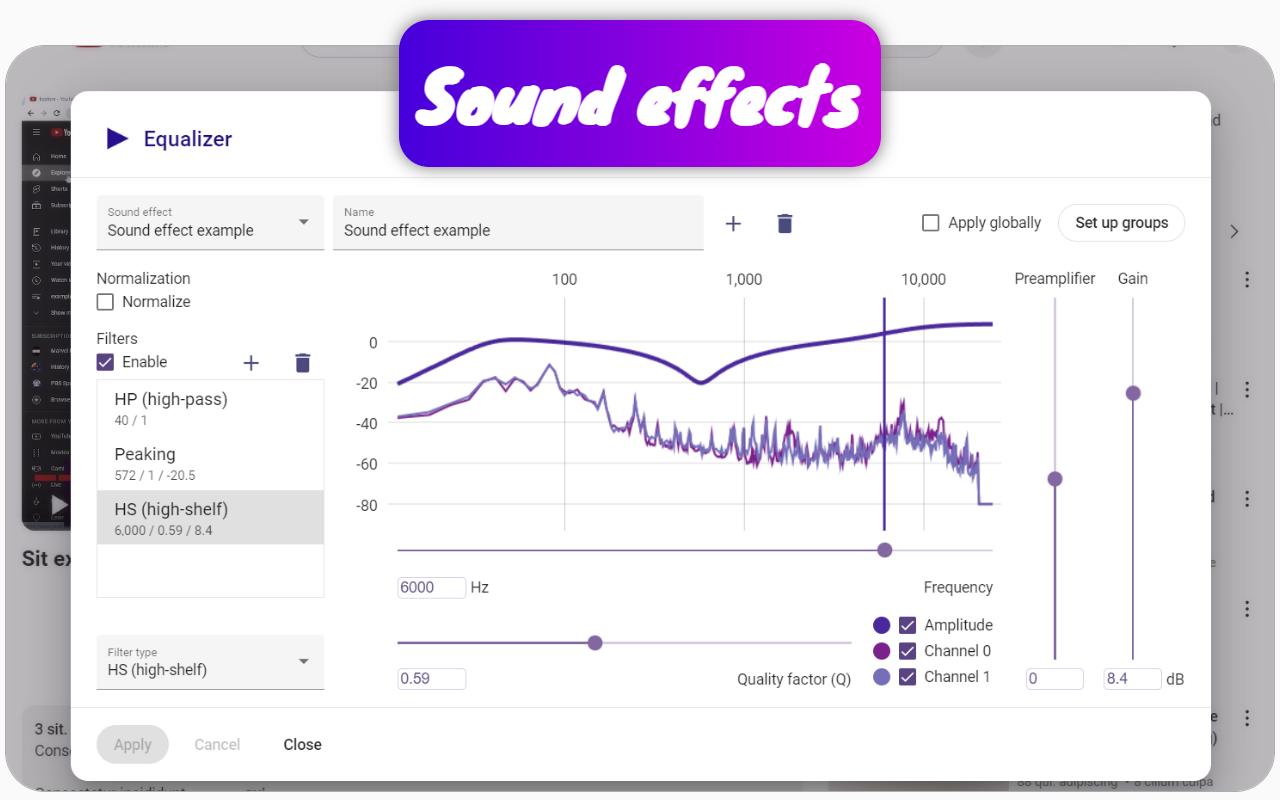
YouTube provides an opportunity for many specialists to earn money, but not all of them are skilled in producing quality sound. Some creators may not even intend to create content for a broader audience. While some users record videos as personal keepsakes, others use YouTube to broadcast to a select few rather than seeking views from the general public.
Many users are unaware of what the video access settings mean, which can lead to their videos being visible to anyone searching on YouTube. To enhance audio levels, Chrome extensions like Channel groups and rating can be utilized.
With these tools, users can either automatically normalize sound to 60 decibels (which is a 1000 times increase) by checking the "Normalize" box or manually boost the volume using the volume level feature. It's possible to add up to 40 decibels (a 100 times increase) using a sound preamplifier, and even more through equalizer filters, exceeding 40 decibels.
Normalization is beneficial even when sound fluctuates rapidly, as it allows for clearer conversations with distant speakers, and videos featuring cats become particularly enjoyable with distinct purring after normalization.
These settings can be applied globally to all videos on YouTube by selecting the "Apply Globally" checkbox and clicking apply. If different audio settings are needed for specific channels, users can create a group within the extension and assign the desired audio settings to that group.
Related questions
Using Chrome Extension to Normalize Audio Volume
I use the Chrome extension "Channel groups and rating" to normalize audio volume when the sound is too quiet. Here's why:
I once came across a YouTube channel where the audio would switch between quiet and loud, forcing me to constantly adjust the volume to hear the conversation. This led me to create a feature in the extension to address this issue. Now I can clearly hear these conversations, as well as previously unnoticed sounds like cats and foxes purring. I also no longer worry about the audio suddenly increasing in volume on any video, as it is now almost always at a consistent level.
I also noticed that short YouTube videos change quickly, and it's inconvenient to adjust the volume for each one. This feature is even more useful for short videos.
Some videos are so quiet that without this function, you can't hear anything at all.
I even sometimes upload videos recorded on my phone just to hear the normalized sound that I can't normalize in other ways.
Benefits of Using the Extension
- Consistently hear quiet audio without constantly adjusting volume
- Discover new sounds like animal noises that were previously drowned out
- Avoid sudden loud audio spikes that can startle you
- Convenient for quickly changing short videos
- Enables you to hear audio that would otherwise be inaudible
So in summary, this Chrome extension Channel groups and rating has been a game-changer for me in terms of making audio more accessible and enjoyable across various YouTube videos. Highly recommend trying it out if you struggle with inconsistent or quiet audio!
To manage your YouTube subscriptions into collections or categories, you can use the Channel groups and rating extension. This tool offers various features to help you organize and filter your subscriptions effectively.
Features of the Channel groups and rating Extension
- Grouping Channels: Create groups for your channels, allowing you to categorize them similarly to the collections that YouTube previously offered.
- Filtering Options: The extension filters videos by type (watched, premieres, scheduled, shorts, etc.), ratings, and channel groups, making it easier to find specific content.
- Personal Ratings: Assign ratings to channels to prioritize your viewing based on your preferences.
- Video Blocking: Set up filters to block unwanted videos from appearing in your feed, enhancing your viewing experience.
- Playlist Creation: Create playlists based on filtered results, allowing for seamless watching of grouped videos.
- Analytics: Gain insights into your viewing habits, including time spent on different channels and video languages.
- High-Quality Thumbnails: The extension displays high-quality thumbnails for videos, improving navigation through your subscriptions.
By utilizing the Channel groups and rating extension, you can effectively organize your YouTube subscriptions, making it easier to access your favorite content while filtering out what you don’t want to see.