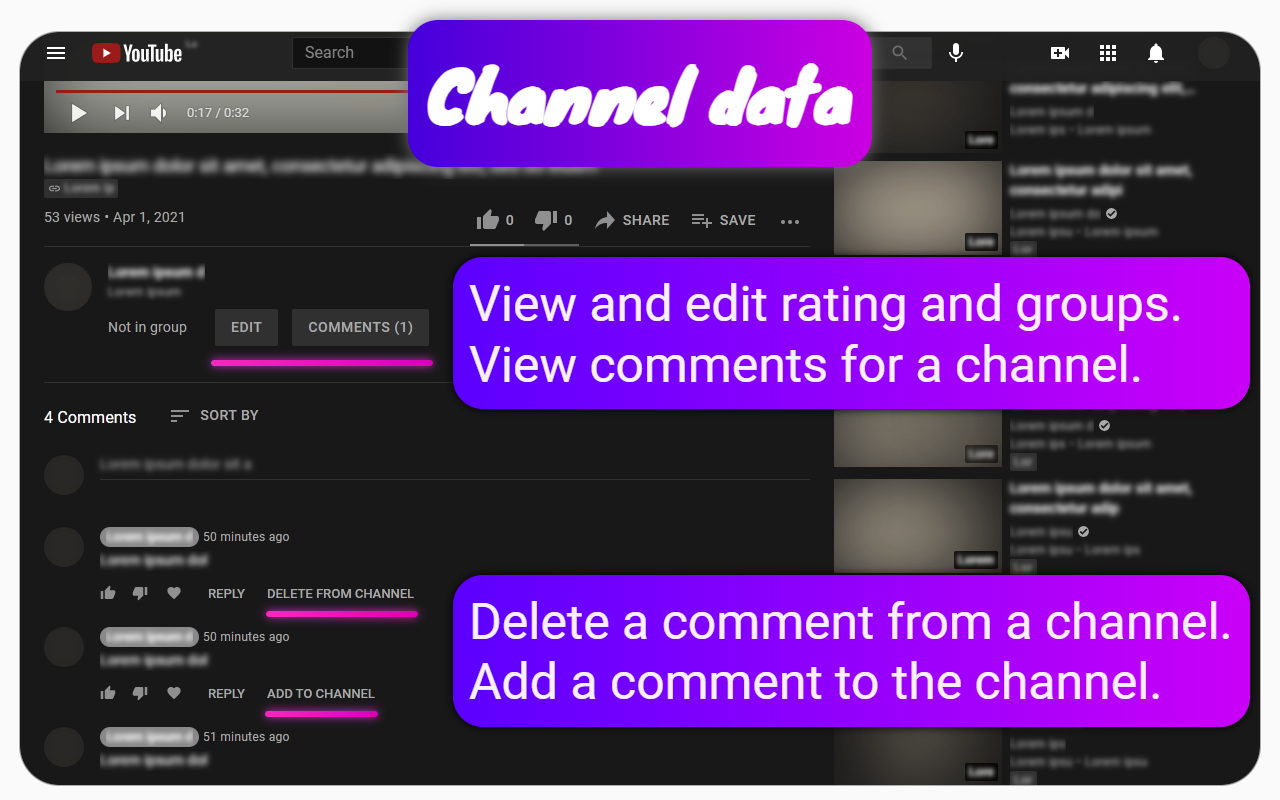Why Link Comments Directly to a YouTube Channel?
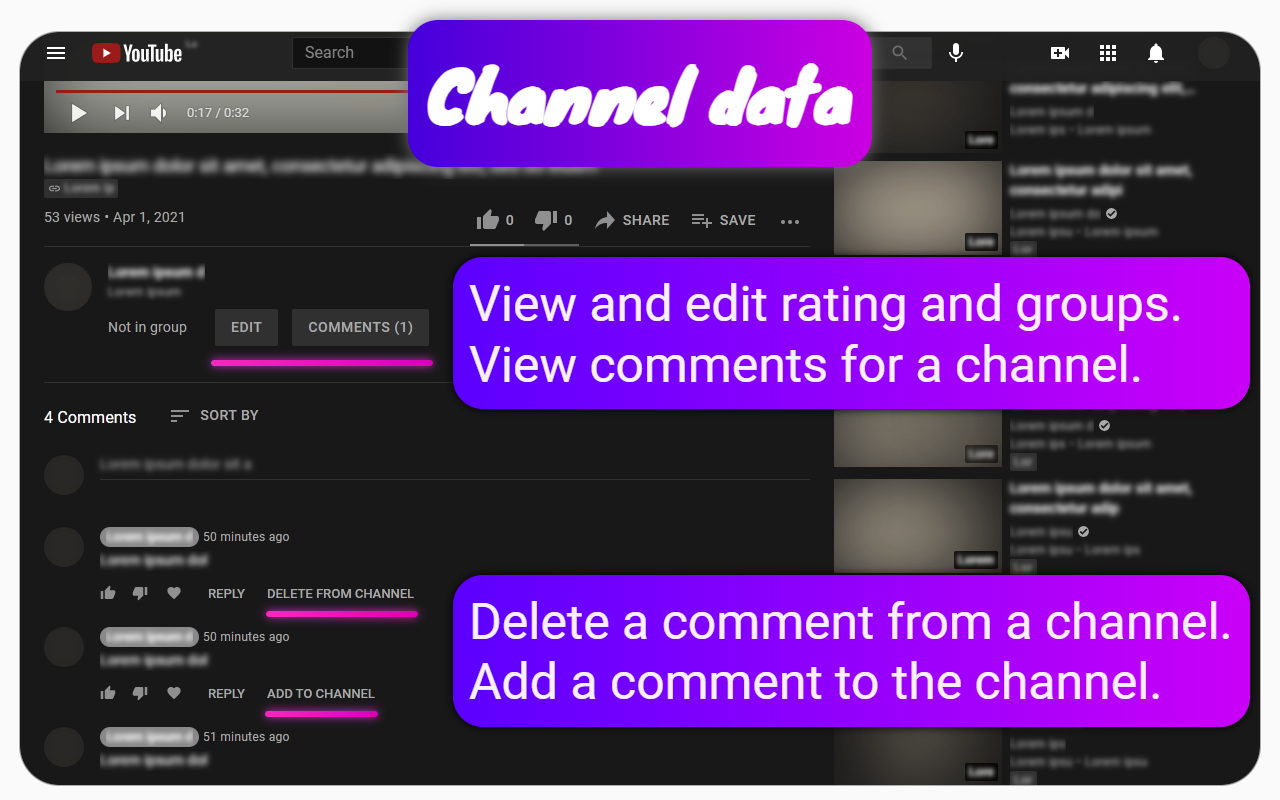
Now let's imagine you recognize something in a video that characterizes the channel as a whole. For example, you notice the video contains inappropriate behavior. In this case, you might stop watching and hope you won't be offered videos from this channel in the future.
However, if you encounter another video from the same channel and you like it, you may want to manage your subscriptions more efficiently. To save time, you might consider unsubscribing from some YouTube channels, but first, you need to determine if this channel is worth keeping.
The Channel groups and rating extension helps by linking comments directly to their respective channels. This feature allows you to track channel behavior over time and make informed decisions about your subscriptions, improving your overall YouTube experience.
Related questions
This Channel groups and rating extension enables you to leave written notes about the moments you liked or did not like on any YouTube channel.
With this extension, you can bind YouTube comments directly to a channel, creating a kind of editable channel dossier made up of the comments you have selected.
These comments do not have to be written by you personally; you can use any relevant comments to build a comprehensive profile of the channel's quality and content.
Using this feature helps you evaluate and rate YouTube channels more effectively by organizing feedback and impressions in one place, enhancing your channel management and decision-making process.
You need to hide the thumbnails of video channels and playlists to focus on useful information and avoid wasting time on something that is obviously unnecessary.
When you browse the trending section on YouTube or perform a search, you are often presented with many videos from channels that you may not trust. If you do not trust these channels, the Channel groups and rating extension allows you to hide a significant part of the information about them by hiding their thumbnails.
Hiding this information is done by placing channels into groups within the extension. In the group editor, you can specify that you want to hide thumbnails for all channels in that group. As a result, all channels assigned to this group will have their video and playlist thumbnails hidden on YouTube.
This feature of the Channel groups and rating extension helps you optimize your YouTube experience by reducing distractions and focusing on trusted content.