Why YouTube Subscriptions Are Not Alphabetically Sorted & What To Do
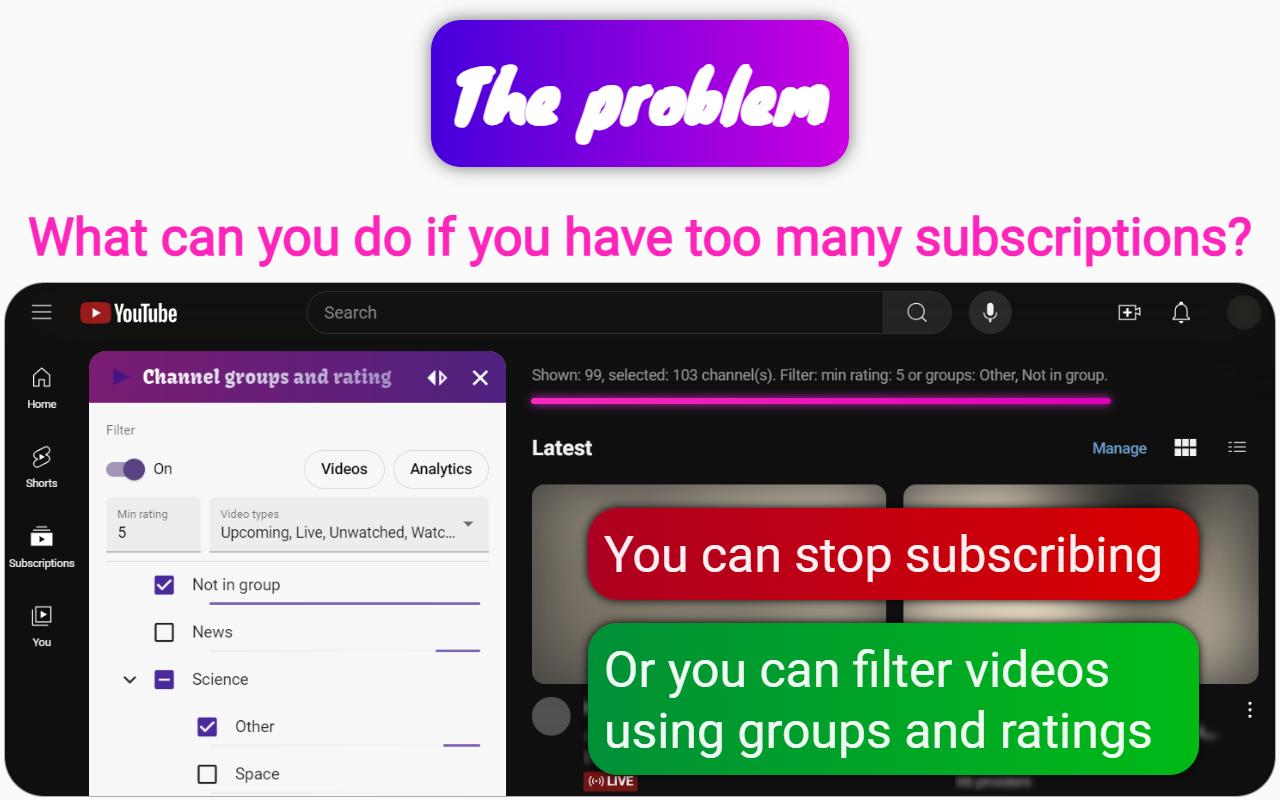
YouTube knows how to design a user interface and knows that sorting is necessary, so the sorted list is located on the Manage page, which is linked on the YouTube subscriptions page.
I think the lack of sorting of subscriptions in the menu says that YouTube encourages you to click on the first channel in the list and your research of the entire list is not a concern for the designers of the YouTube interface. Of course, this is strange, usually interfaces are designed for the user, and not for the content provider.
More recently, there was a YouTube collections feature that allowed you to group subscriptions. If you have a lot of files, then you put them in a folder, of course, there must be a folder for subscriptions. Previously, you could create such folders, but YouTube removed this feature.
The lack of the ability to sort and group subscriptions almost indicates that a large number of YouTube subscriptions are not profitable for YouTube.
What is beneficial to YouTube? YouTube needs quality content on its servers. Experienced bloggers can create quality content. To gain experience, bloggers need to test their ideas on users. The result of testing their ideas is the appropriate analytics.
What is beneficial for a YouTube user? Subscriptions are a tool thanks to which YouTube users can save their preferences. By subscribing to the channel, you spend less time searching for videos. You already know that you liked the channel before and spend less time on analysis trusting your decision in the past.
Subscriptions are beneficial to the user, not YouTube. If you are not a subscriber, then you are probably starting to explore videos on the homepage or YouTube search.
What happens when you select videos based on titles and images? You are creating analytics for YouTube showing that this video is the best on the list.
Why does YouTube need analytics? - so that bloggers can create content and YouTube earned from advertising.
By refusing subscriptions, the user spends time creating analytics, and YouTube makes money. The list with YouTube subscriptions in the menu should not prevent YouTube from earning. The sorting feature of subscriptions can induce users to subscribe more, which is not beneficial to YouTube.
What to do? YouTube does what is beneficial to it, you can do the same, do what is beneficial to you, not YouTube. Subscribe more.
How to use a large number of subscriptions? We already know that we need grouping and sorting for this. YouTube doesn't have these features, but you can use the Channel groups and rating browser extension.
Bonus 1
Let's not be limited to grouping. You can set the rating for the channels. With the help of the rating, it is very convenient to filter using one button. If you want to limit the list of videos without thinking about the subject matter, then you can simply change the minimum rating in the filter.
Bonus 2
If you decide to unsubscribe from a channel, then you need to analyze the advantages and disadvantages of the channel. You can collect important YouTube comments for a video and link them to a channel to get a YouTube channel dossier. This dossier will help you decide whether to unsubscribe from the YouTube channel.