Why did YouTube remove the subscription collection feature?
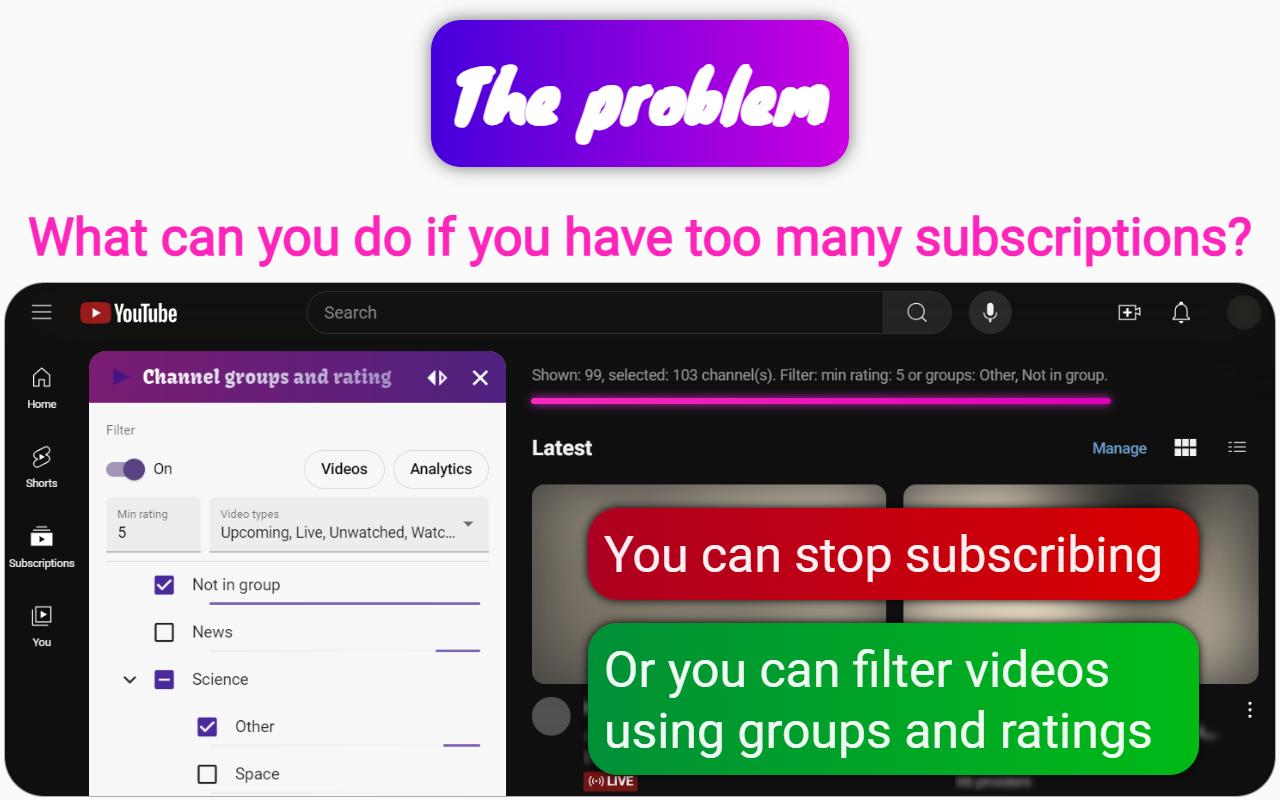
I'm sure the feature was dropped because YouTube wanted to force users to reduce their subscriptions.
Why?
- The usability only gets worse for those who have subscribed to many channels. Most likely, YouTube doesn't make such mistakes unless there are good reasons.
- Free labor.
YouTube needs to somehow improve the quality of the content, and I think that the viewers themselves participate in this process.
YouTube analytics help bloggers improve their performance. By using subscriptions, you are probably giving less analytics to YouTube.
Why are non-subscription viewers possibly creating more useful data for YouTube?
Because you may be paying more attention to headlines from unfamiliar channels.
Let's say you select a video by title and choose more carefully if you see a channel that you are not subscribed to. If you are subscribed, the title of the video plays less of a role in your decision as you trust your choice in the past.
Let's imagine that you see a header not from your subscriptions and you click on it, and this is analytic data for creators. They learn how to create video titles and images from this data.
Let's say the title deceived you. You would like not to waste time on this channel in the future. If you watched videos from your subscriptions, then you could unsubscribe, but you are watching a channel not from your subscriptions. You will probably spend a lot more time on deceiving tricks of such channels, creating analytic data for YouTube.
If you are wasting your time and it doesn’t bring you pleasure, then it’s like a job that you don’t get paid for.
I believe that the problem is that users are saving time by using subscriptions, but YouTube is getting less data.
How can a user protect himself from imposed work?
YouTube is just a website, to solve this problem, YouTube users can use the extension.
I am grouping YouTube subscriptions, perhaps much better than they were back in 2016. This is possible thanks to the Chrome extension Channel groups and rating.
Now I filter videos by groups and ratings, group subscriptions, and write dossiers for channels. The data is stored on Google Drive, so it is not under the control of YouTube as it used to be.