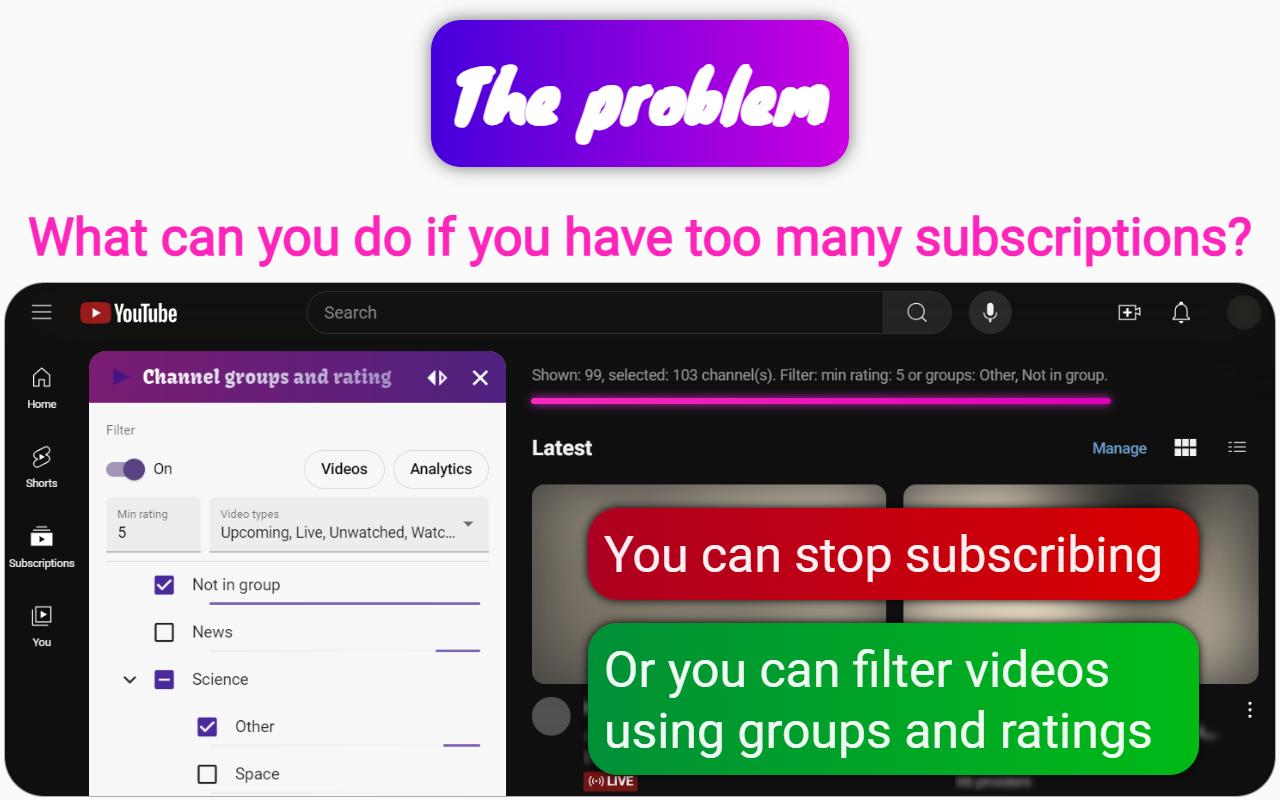The link looks like this: www.youtube.com/feeds/videos.xml?channel_id={id}, where {id} should be replaced with your channel id.
In 2021, you can get the id using Chrome. For this, you need to:
- Go to the YouTube channel page.
- Refresh the page (press F5).
- Click with the right mouse button.
- Select the Inspect item in the context menu.
- Find the element link rel="canonical" href="... www.youtube.com/channel/{{id}} where {id} is the channel id.
But you can get no more than 15 video elements using this RSS feed.
If your goal is to get information from different sources, being able to filter and group videos by your tags, then I recommend using the Channel groups and rating extensions for Chrome. It suits this situation better than an RSS aggregator.
You can use YouTube, which hosts over 37 million channels that you can subscribe to for free. Many people associate subscriptions with paid services like magazines or newspapers, but on YouTube, subscriptions are free. Instead, you either watch ads or pay for a premium subscription to avoid ads on any channel.
After finding and subscribing to the necessary channels, you will receive a large volume of video material every day. If you follow diverse topics, such as science news and finance news, it can become confusing.
To manage this, install the Channel groups and rating browser extension. This extension helps you specify topics for your news channels and assign a rating to each channel individually. Using these ratings, you can filter channels not only by topic but also based on your available free time.
Sometimes you may encounter unreliable news sources and want to track all their content. With the extension, you can write comments for each video where you notice important details. These comments are linked to the channel, giving you a personal profile for each channel.
Thus, when you come across a video with significant information, you can take notes and avoid wasting time on channels that do not meet your standards. The Channel groups and rating extension is a powerful tool for organizing, rating, and managing YouTube news channels effectively for 2019 news collection.